vivo Y20g V2037 frp umt tool android version 13 not Done ,Preloader Mode Not Work Broom Mode Work On This Device
Hold VOL UP + DOWN and connect USB Cable.
Some phone may have different key combination for BROM mode.
Waiting for device in BROM mode…
Port: COM3
Port Name: MediaTek PreLoader USB VCOM_V1632 (Android) (COM3)
Path: \\?\usb#vid_0e8d&pid_2000#5&15c311e1&0&10#{86e0d1e 0-8089-11d0-9ce4-08003e301f73}
Preloader Mode Detected, Trying to crash…
– Failed!
Disconnect Battery/Cable and Power On Phone.
[UltimateMTK Ver. 5.0]
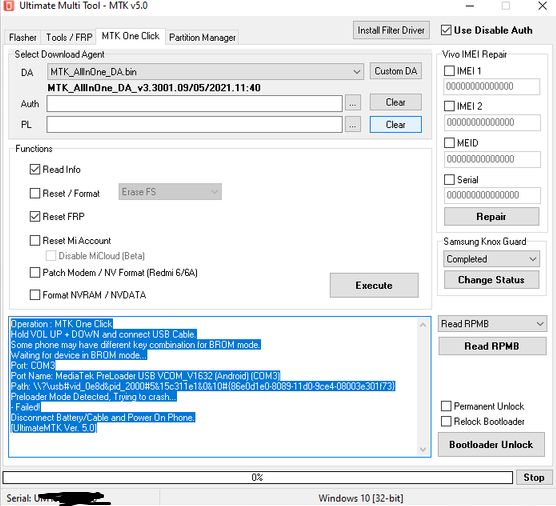
Operation : MTK One Click
Hold VOL UP + DOWN and connect USB Cable.
Some phone may have different key combination for BROM mode.
Waiting for device in BROM mode…
Port: COM3
Port Name: MediaTek PreLoader USB VCOM_V1632 (Android) (COM3)
Path: \\?\usb#vid_0ed&pid_200#5&15d311e1&0&10#{86e0d1e 0-8089-11d0-9ce4-08003e301f73}
Preloader Mode Detected, Trying to crash…
– Failed!
Disconnect Battery/Cable and Power On Phone.
[UltimateMTK Ver. 5.0]
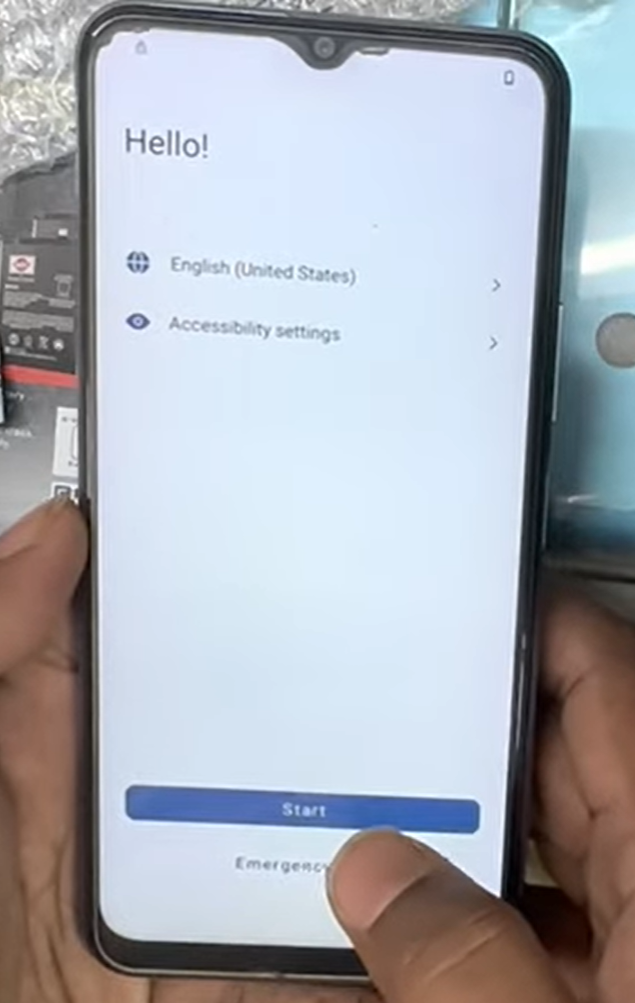
If Android 13 is indeed released for the vivo Y20g V2037, you can create a post content focusing on the new features and improvements brought by the update. Here’s a general template:
Title: Unveiling the Future: Android 13 Update for vivo Y20g V2037
Greetings vivo Y20g V2037 frp umt users! Exciting news is here for all of you as the much-anticipated Android 13 update is now available for your devices. Let’s explore the fantastic features and improvements that come with this latest software upgrade.
1. Cutting-Edge Features:
- Android 13 introduces a range of cutting-edge features designed to enhance your smartphone experience. From improved privacy settings to advanced customization options, your vivo Y20g V2037 is about to get even smarter.
2. Refreshed User Interface:
- Enjoy a refreshed and more intuitive user interface with Android 13. The update brings aesthetic improvements, making navigation smoother and interactions more visually pleasing.
3. Enhanced Performance:
- Experience a boost in performance with the latest Android iteration. The Y20g V2037 will benefit from optimized resource management and improved efficiency, ensuring a snappier and more responsive device.
4. Security Upgrades:
- Android 13 comes with enhanced security features, providing an extra layer of protection for your device and personal data. Stay confident in the security of your vivo Y20g V2037 with the latest security protocols.
5. App Updates and Compatibility:
- The update ensures compatibility with the latest apps and services, bringing you the best of what the Android ecosystem has to offer. Enjoy a seamless experience with your favorite applications.
6. Battery Optimization:
- Android 13 focuses on optimizing battery performance, extending the lifespan of your device between charges. Spend more time using your vivo Y20g V2037 and less time searching for a power outlet.
7. Improved Multitasking:
- Multitasking gets a facelift with Android 13, allowing you to effortlessly switch between apps and enjoy a smoother overall experience on your Y20g V2037.
8. How to Update:
- Ensure your device is connected to a stable Wi-Fi network.
- Go to Settings > Software Updates.
- Check for updates and follow the on-screen instructions to download and install Android 13.
Embrace the future of mobile technology with the Android 13 update on your vivo Y20g V2037. Don’t miss out on the incredible features and improvements designed to elevate your smartphone experience.
Remember to verify the specific features and improvements brought by Android 13 for the vivo Y20g V2037 from official sources or your device’s settings.
