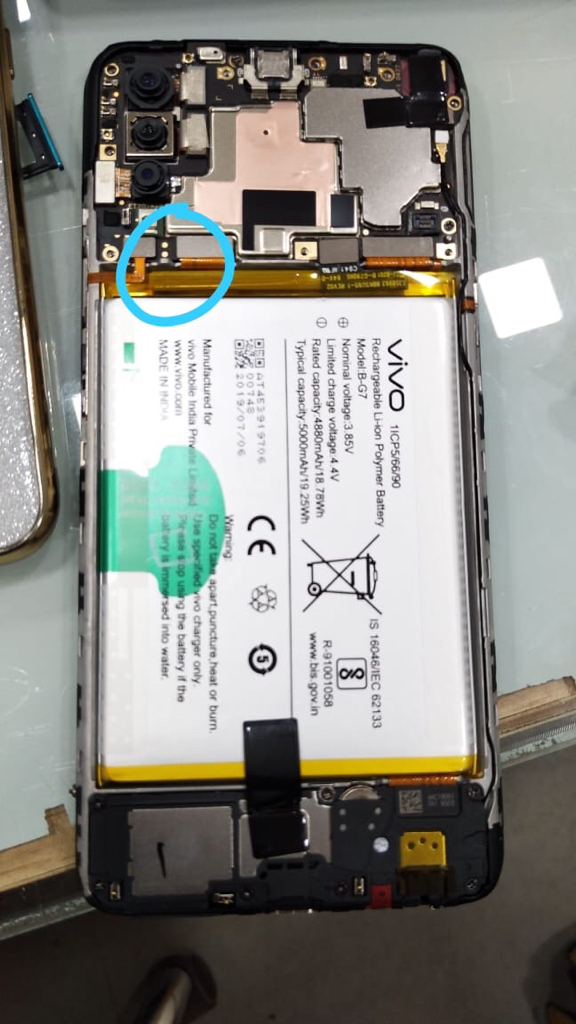Unlock Vivo V9 Pro (Vivo 1851) Without Data Loss – Pattern/Password Unlock Guide
If you’ve forgotten the pattern, password, or PIN on your Vivo V9 Pro (model: vivo 1851), this guide will show you how to unlock your phone without losing data. Using tools like UMT QcFire, you can safely remove the screen lock without performing a factory reset.
📱 Device Info:
- Model Name: Vivo V9 Pro
- Model Number: vivo 1851
- Processor: Qualcomm MSM8996 (Snapdragon)
- Storage: EMMC 64GB
- OS Version: Android 9 (Patch: 2021-05-01)
✅ What You Can Unlock:
- Pattern Lock
- PIN Lock
- Password Lock
- Screen Lock Without Data Loss
🛠 Required Tools:
- ✅ UMT QcFire Tool v8.0 or higher
- ✅ Qualcomm HS-USB QDLoader 9008 driver
- ✅ Windows PC
- ✅ USB Cable
- ✅ QcFire Drivers (installed manually via Device Manager)
📥 Download Links:
🔧 How to Unlock Vivo V9 Pro (Vivo 1851) Without Losing Data:
⚠️ This method resets lock settings only, no data is deleted.
- Power off the phone completely.
- Boot into EDL mode:
- Hold Volume Up + Volume Down together and connect USB to PC.
- The phone should show as Qualcomm HS-USB QDLoader 9008 in Device Manager.
- Launch UMT QcFire Tool on your PC.
- Go to the “Locks” tab.
- Choose “Reset Locks (Vivo)” option.
- Click Start.
- Wait for the process to complete. You’ll see logs like: yamlCopyEdit
Operation : Reset Locks (Vivo) Found Port: Qualcomm HS-USB QDLoader 9008 (COMx) Hardware : MSM8996, EMMC, 64 GB Model : vivo 1851 Android Ver. : 9 Patch Level : 2021-05-01 Resetting Locks (Vivo)…Done Please wait for phone to reboot. - The phone will reboot automatically, and the lock screen will be removed without erasing any data.
🛑 Important Notes:
- Userdata remains intact (no factory reset required).
- If High Speed Driver is missing, install it from the QcFire > Drivers folder manually via Device Manager.
- Works on vivo V9 Pro PD1730DF_EX variant with firmware version PD1730DF_EX_A_6.70.11 and similar.
🧩 Common Issues & Fixes:
| Issue | Solution |
|---|---|
| Device not detected | Check driver installation, try another USB port |
| Boot loop after unlock | Flash official firmware using QFIL or QcFire |
| Encrypted userdata | Use UMT Format FS to bypass and reconfigure |
📍 Tags:
how to unlock vivo v9 password, vivo v9 pattern lock without data loss, vivo 1851 unlock, umt vivo v9 pro unlock, vivo 1851 screen lock disable tool
🔗 More Unlock Tools & Firmware:
👉 Visit androidhub.co.in for more Vivo flash files, unlock tools, and no-data-loss solutions.