Vivo U20 PD1941F unlock umt using testpoint
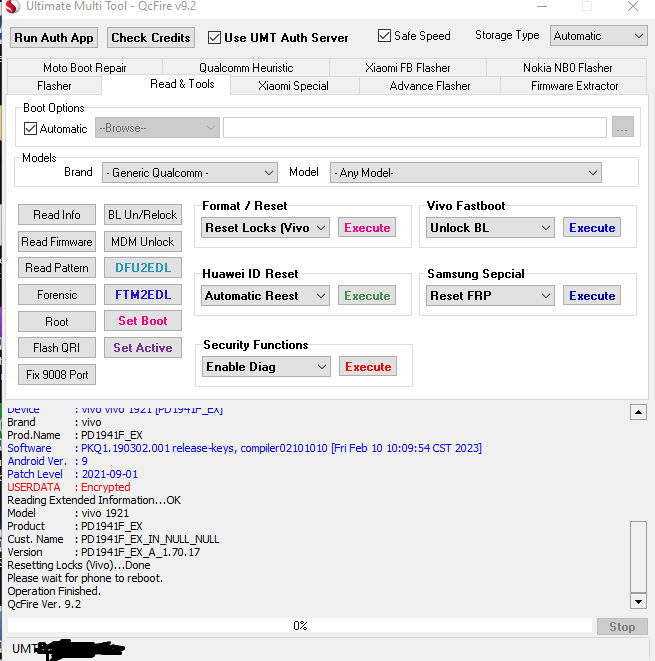
Operation : Reset Locks (Vivo)
Checking for existing devices…Found
Port : Qualcomm HS-USB QDLoader 9008 (COM3)
Driver Info : Qualcomm Incorporated, qcusbser.sys, 2.1.2.7
Opening Port…OK
Init Handshake Sequence…OK
Hardware ID : E1500900 [SM6150] 03007300
OPK_DATA : F754F13EE91BF54295CA1FBD64D182067440B35FC41B798A539670EA259771BA
Initializing Protocol…OK
Using Auto Loader Selection [1]
Preparing Loader…Done
Sending Loader [SM6150_001]…Done
Executing Loader…OK
Detecting Storage Type…OK
Hardware : SM6150, UFS, 64 GB
LU Count : 6 [0x00E9E800] [0x00000800] [0x00000800] [0x00002000] [0x00040000] [0x00004000]
WARNING! High Speed Driver is not installed.
Please install driver from QcFire\Drivers folder using Device Manager.
Payload Info : In: 262144 [65536], Out: 16384, Sector Size: 4096
Reading Partition Table…OK
Reading Device Information…OK
Device : vivo vivo 1921 [PD1941F_EX]
Brand : vivo
Prod.Name : PD1941F_EX
Software : PKQ1.190302.001 release-keys, compiler02101010 [Fri Feb 10 10:09:54 CST 2023]
Android Ver. : 9
Patch Level : 2021-09-01
USERDATA : Encrypted
Reading Extended Information…OK
Model : vivo 1921
Product : PD1941F_EX
Cust. Name : PD1941F_EX_IN_NULL_NULL
Version : PD1941F_EX_A_1.70.17
Resetting Locks (Vivo)…Done
Please wait for phone to reboot.
Operation Finished.
QcFire Ver. 9.2
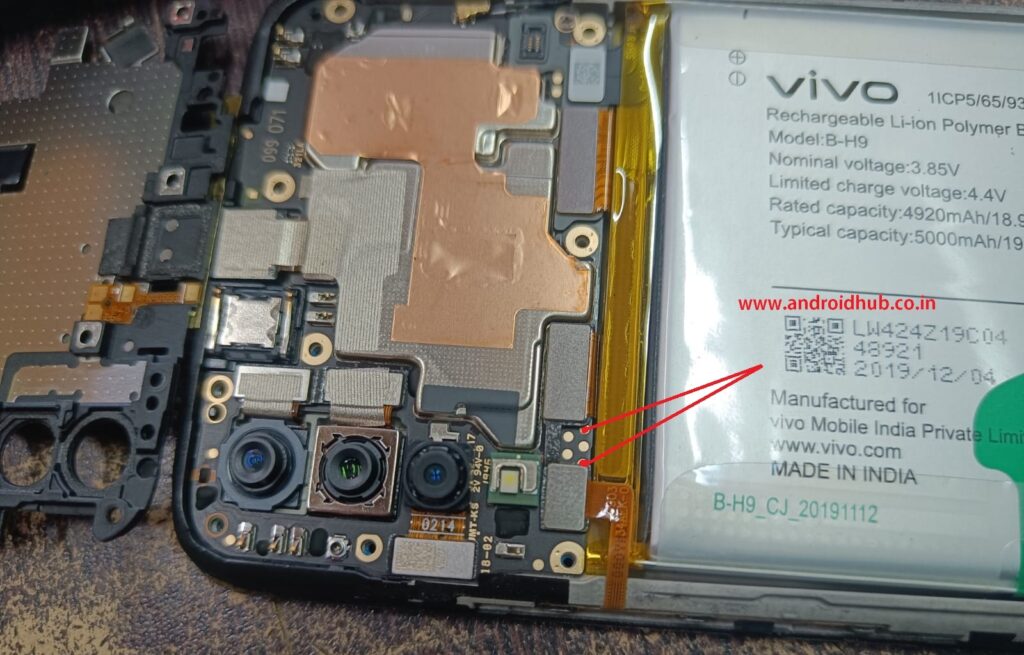
Vivo U20 Specifications:
- Display:
- 6.53 inches IPS LCD capacitive touchscreen
- Resolution: 1080 x 2340 pixels
- Processor:
- Qualcomm Snapdragon 675 Octa-core (11 nm)
- RAM:
- 4GB or 6GB RAM options
- Storage:
- 64GB internal storage
- Expandable via microSD card slot
- Camera:
- Triple Rear Cameras:
- 16 MP, f/1.8, (wide)
- 8 MP, f/2.2, 13mm (ultrawide)
- 2 MP, f/2.4 (depth)
- Front Camera:
- 16 MP, f/2.0
- Triple Rear Cameras:
- Battery:
- Non-removable Li-Po 5000 mAh battery
- 18W fast charging support
- Operating System:
- Android 9 Pie with Funtouch OS 9.2 (Upgradable to newer versions)
- Connectivity:
- Dual SIM (Nano-SIM, dual stand-by)
- 4G LTE, Wi-Fi, Bluetooth, GPS
- Other Features:
- Rear-mounted fingerprint sensor
- 3.5mm headphone jack
- Colors:
- Racing Black, Blaze Blue
- Build:
- Plastic body
- Release Date:
- November 2019
mobile software problems can vary widely and may include issues such as:
- Performance Lag:
- Slow responsiveness or lag in performance.
- Apps taking longer to open or respond.
- App Crashes:
- Certain applications may crash unexpectedly.
- System Updates:
- Delay in receiving the latest Android updates or security patches.
- Battery Drain:
- Faster battery depletion than expected.
- Connectivity Issues:
- Problems with Wi-Fi, Bluetooth, or mobile data connectivity.
- Overheating:
- The device becoming excessively hot during usage.
- UI/UX Issues:
- Problems with the user interface or user experience.
- Camera Problems:
- Issues with camera performance or features.
- Touchscreen Sensitivity:
- Problems with the responsiveness of the touchscreen.
- Storage Issues:
- Insufficient storage warnings or difficulties managing storage.
To address software problems on your Vivo U20, you might consider the following steps:
- Software Updates: Ensure that your device is running the latest available software version. Check for system updates in the device settings.
- App Updates: Keep your apps updated to the latest versions from the Google Play Store.
- Factory Reset: If the problems persist, you may consider performing a factory reset. Note that this will erase all data on your device, so make sure to back up important information.
- Contact Customer Support: If the issues persist and are not resolved with the above steps, it’s advisable to contact Vivo customer support or visit an authorized service center for assistance.
For the most accurate and up-to-date information on Vivo U20 software issues, I recommend checking official Vivo support channels, community forums, or contacting Vivo customer support directly. They can provide specific guidance based on the latest information and may offer solutions or updates to address known issues.
