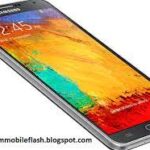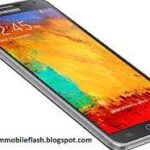🔽 Samsung M3T MT6582 (Clone) v2 Flash File Download
| Firmware | Download Link |
|---|---|
| Samsung_M3T_MT6582_4.4.2_ALPS.KK1.MP1.V2.10.zip | Download Free |
📁 Files & Tools Required
✅ Firmware File – Samsung_M3T_MT6582_4.4.2_ALPS.KK1.MP1.V2.10.zip
✅ SP Flash Tool – MTK Firmware Flasher
✅ MTK USB Driver – For MT6582 chipset
✅ USB Cable
✅ Windows PC
⚙️ How to Flash Samsung M3T (Clone) Using SP Flash Tool
Step 1: Download & Extract Files
- Download the firmware zip file and extract it.
- Inside the folder, you’ll get:
- Flash File (Scatter format)
- SP Flash Tool
- USB Driver (MTK)
Step 2: Install USB Driver
- Install MTK USB Driver on your Windows PC.
- If already installed, skip to the next step.
Step 3: Launch SP Flash Tool
- Open the extracted SP Flash Tool folder.
- Run flash_tool.exe as Administrator.
Step 4: Load Scatter File
- Click on “Choose” next to Scatter-loading File.
- Browse to the extracted firmware folder and select MT6582_Android_scatter.txt.
Step 5: Connect Your Device
- Power OFF your Samsung M3T Clone completely.
- Hold Volume Down (or Volume Up) and connect it to the PC via USB cable.
Step 6: Flash Your Device
- In SP Flash Tool, click on Download.
- The flashing will begin (a progress bar will be visible at the bottom).
- Wait for Green Tick popup = Flash Successful.
Step 7: Disconnect & Reboot
- Safely disconnect your phone.
- Power it ON. The first boot may take 5–10 minutes.
⚠️ Important Notes
- Battery Charge: Ensure at least 30% battery before flashing.
- Backup Data: Flashing wipes all data; take backup if possible.
- Correct Firmware: Flash only compatible firmware. Wrong ROM = Bricked device.
- Don’t Interrupt: Never unplug or switch off the device during flashing.
📥 Need Samsung USB Driver?
- Get official drivers here: Samsung USB Driver Download
💡 Troubleshooting Tips
| Issue | Solution |
|---|---|
| Device Not Detected | Reinstall MTK drivers, try different USB port/cable |
| Stuck on Logo | Perform factory reset via recovery |
| Flash Tool Error | Run as Admin, re-check scatter file, use latest tool version |
Let me know if you need direct download links, help with a specific error, or flashing instructions for any other device!