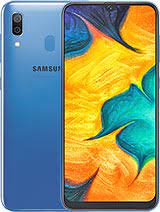Samsung Galaxy A30 Firmware – SM-A305F (India)
Download official stock firmware for Samsung Galaxy A30 (Model: SM-A305F). Flashing this firmware can help you:
- Unbrick your device
- Fix boot loops
- Restore to stock ROM
- Resolve software issues
📁 Available Firmware Versions
| Version | Firmware Code | Region | Android Version |
|---|---|---|---|
| U6 | SM_A305FDDU6CUI3_4_File | INS (India) | Android 11 |
| U4 | INS-A305FDDU4BTB3 | INS (India) | Android 10 |
| U1 | SM-A305FDDU1ASD5 | INS (India) | Android 9 (Pie) |
⚙️ Flash Tool Required
- ODIN Tool (Recommended version: 3.14.4 or above)
- Samsung USB Drivers
🔧 How to Flash
- Download firmware from trusted sites like androidhub.co.in, SamMobile.com, or FirmwareFile.com.
- Extract the firmware
.zipfile to get the.tar.md5or 4-file flash package. - Launch Odin and load the files into respective slots (BL, AP, CP, CSC).
- Put your device in Download Mode:
- Power off, then hold Volume Down + Power + Volume Up until the download screen appears.
- Connect your phone via USB and click Start in Odin.
- Wait for “PASS” in Odin and the phone will reboot.
⚠️ Important Notes
Do not interrupt the flashing process.
Backup your data before flashing.
Match firmware version with your phone’s bootloader (U1, U4, U6 etc.).