Poco C55 Firmware Flash File Download free from androidhub
Poco C55 is Powered by MediaTek MT6769Z Helio G85 12nm Latest Chipset (CPU). It comes with 4GB and 6GB of RAM. It has 5000mAh non-removable battery and fast charging. It has 64GB and 128GB of inbuilt storage and phone have dedicated SD card slot to extend device storage.
- earth_in_global_images_OS1.0.2.0.UCVINXM_20240110.0000.00_14.0 (India)
- earth_in_global_images_V14.0.4.0.TCVINXM_20231109.0000.00_13.0 (India)
- earth_global_images_OS1.0.3.0.UCVMIXM_20240202.0000.00_14.0 (Global)
- earth_global_images_V13.0.4.0.SCVMIXM_20230226.0000.00_12.0 (Global)
How to flash Poco C55 using Umt MTK tool
- Download Flash File And Tool
- Extract File And Tool
- Move flash file folder
- Then open UMT MTK tool and select file in tool
- Click on Download Button
- Power off press volume up and down and connect to pc
- wait till process completed
- All done.
Watch process full video on youtube click
Xiaomi Poco C55 DM VERITY Corruption show follow this steps
- First of all, Power off your Poco C55 phone
- Then Press Volume Down & Power Key together to boot the device into Fastboot Mode
- Connect your Xiaomi Poco C55 phone to PC using USB cable
- Next, install Minimal ADB & Fastboot Tool
- Open Minimal ADB & Fastboot
- Next, type the following command & Hit Enter
fastboot devices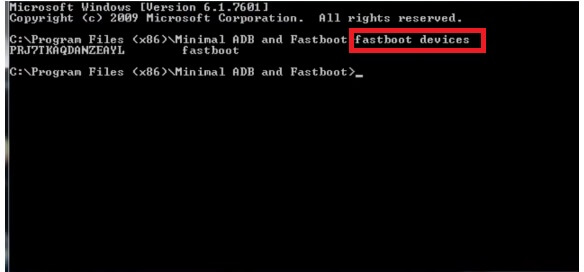
- The device will be detected and shown on the Minimal ADB & Fastboot tool
- Next, type the following command & Hit Enter
fastboot oem cdms fix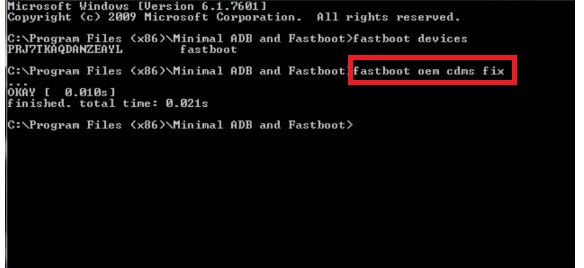
- Next, Type
fastboot reboot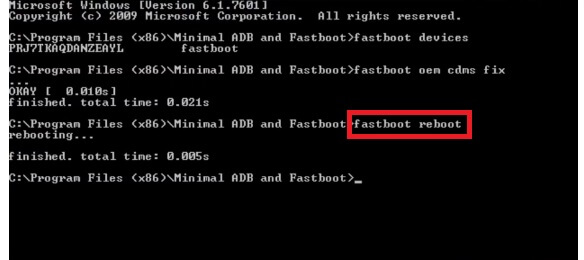
- The Poco C55 will be restarted
- Wait for powered on the phone
