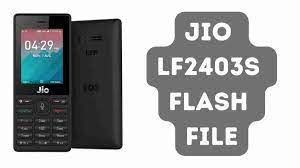LYF Jio LF2403S Flash File (Firmware) Free Download | Fix Hang on Logo, Dead Boot, and More
Looking to flash your LYF Jio LF2403S mobile? You’re in the right place. At AndroidHub.co.in, we provide 100% tested and working LYF LF2403S firmware (stock ROM) downloads, along with complete flashing instructions and required tools like QFlash Tool and Qualcomm USB Drivers. Whether your phone is stuck on the logo, dead after a failed flash, or experiencing software glitches, this tested solution will bring your device back to life.
📥 Download LYF Jio LF2403S Flash File (Firmware ROM)
We offer the official and latest LYF LF2403S flash files tested by flashing experts. All firmware versions listed here are verified to work with tools like QFIL, UMT QCFire, and QFlash Tool.
🔗 Download Files:
- Firmware:
LYF-LF2403S-001-02-10-221019.zip - Flashing Tool:
QFlash_Tool_v9.1.7.rar - Drivers: Qualcomm HS-USB QDLoader Driver
- Boot Key:
*#orVolume Down + Center Button - Supported Flash Tools: QFlash Tool, QFIL, UMT QCfire, Miracle Box, UnlockTool
💡Visit androidhub.co.in for the latest flash file version and step-by-step video guides.
✅ When Should You Flash LYF Jio LF2403S?
Flashing your phone can fix a wide range of issues:
- Hang on LYF logo screen
- Dead after a failed update or flash
- Stuck in bootloop
- Software update errors
- Network not working
- Pattern/password lock removal
- Qualcomm 9008 mode detection issues
⚙️ How to Flash LYF Jio LF2403S Using QFlash Tool
- Download All Files: Firmware, Flash Tool, and USB Drivers from androidhub.co.in.
- Install Qualcomm USB Drivers.
- Switch Off your phone.
- Enter EDL Mode: Press and hold
*#while connecting USB. Your PC will detect the device asQualcomm HS-USB QDLoader 9008. - Open QFlash Tool on your PC.
- Load Programmer File from the extracted firmware folder.
- Click Load Content, then Download Content.
- Flashing will begin. Do not disconnect the phone.
- Once done, the phone will reboot automatically.
🛠 If the phone doesn’t boot, retry flashing or try an older firmware version.
🔍 Common LYF LF2403S Software Issues and Fixes
1. Slow Performance
This device may slow down due to storage clog or outdated apps. Flashing the firmware often brings a fresh start and improves responsiveness.
2. App Crashes or Freeze
Frequent crashes can be fixed by reinstalling or updating the firmware. Ensure only essential apps are installed.
3. Network Issues
Dropped calls, poor signal, or data issues? Flashing restores the baseband configuration and often fixes this.
4. Battery Drain
Fast battery drain is common in older firmware builds. Latest firmware from androidhub.co.in includes optimized battery profiles.
5. Incompatibility with New KaiOS Apps
Updating to the latest firmware enhances compatibility and stability for apps on KaiOS platform.
6. Software Update Errors
If OTA updates are failing, flashing via QFIL or QFlash Tool is the safest way to install updates manually.
🧠 Flashing Tips from AndroidHub.co.in
- Backup your data before flashing — flashing wipes everything.
- Make sure your phone is at least 40% charged.
- Use a good quality USB cable and stable computer USB port.
- Always use tested firmware from trusted sources like androidhub.co.in.
- Join our support forum or comment section for help if anything goes wrong.
🔚 Conclusion
The LYF Jio LF2403S is a reliable KaiOS-based feature phone, but like any device, it can run into software problems. With the help of the tested flash files, tools, and detailed flashing guide provided by AndroidHub.co.in, you can easily bring your phone back to life. Whether it’s hanging on logo, stuck in bootloop, or completely dead, this guide is your one-stop solution.
LYF LF2403S Flash file downlaod
Boot Key: “*#”