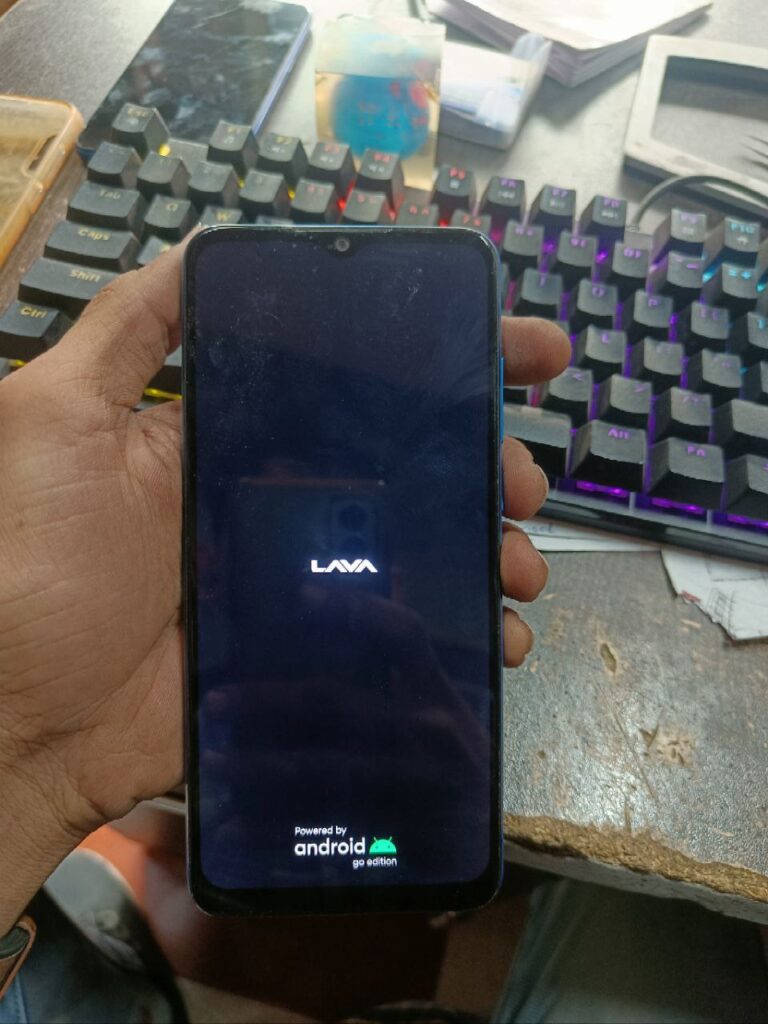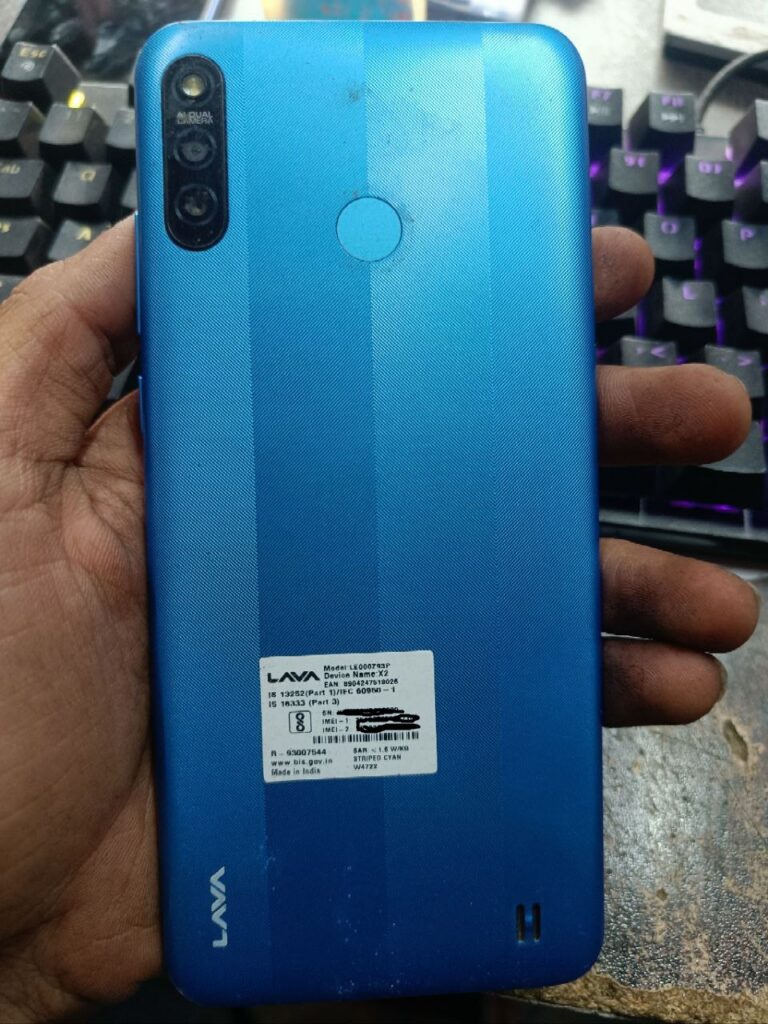
Lava X2 (LE000Z93P) unlcok Lock and Frp using Umt Mtk Tool
Operation : MTK One Click
Hold VOL UP + DOWN and connect USB Cable.
Some phone may have different key combination for BROM mode.
Waiting for device in BROM mode…
Port: COM6 [MediaTek USB Port_V1632 (COM6)]
Device Path: \?\usb#vid_0e8d&pid_0003#6&386ffdb6&0&2#{f9f3ff14-ae21-48a0-8a25-8011a7a931d9}
Chipset: 0x0766, [MT6765] [Helio P35/G35]
Hardware Info: 0x8A00, 0xCA00, 0x00
Config : [SecureBoot: False] [SLA: False] [DA Auth: False]
MEID: BD7C348D81AEB6BD13121B45B756DCD2
Preparing device…
— Success!
Preloader saved as : preloader_k62v1_32_bsp_2g_ago_231205_172216.bin
DA : MTK_AllInOne_DA.bin
Waiting for Phone in Flash Mode…
Connect Power Off phone within 30 secs…
Port : MediaTek USB Port_V1632 (COM6)
Connected to BROM.
Sending Download Agent…
connect DA end stage: 2, enable DRAM in 1st DA: 0
Connected to Download Agent..
Syncing with Target…
Reading Partition Table…
Storage : eMMC
Reading Information…
Brand : LAVA
Manufacturer : LAVA
Model : LAVA LZG403 225
Prod. Name : LZG403_225
Device : LZG403_225
Build Date : Fri Aug 25 16:52:36 CST 2023
Build Flavor : full_k62v1_32_bsp_2g_ago-user
Build Desc. : LZG403_225-user 11 RP1A.200720.011 230 release-keys
Android Ver. : 11
Display ID : LAVA_LZG403_225_SW_V10_HW_V2.0_20230825
Patch Level : 2023-09-05
Platform : MT6765
Board : k62v1_32_bsp_2g_ago
Platform : mt6765
Userdata is ENCRYPTED
Formatting Userdata…
- Success!
Seeking FRP Data…
Resetting FRP… - Success!
Disconnect Battery/Cable and Power On Phone.
[UltimateMTK Ver. 5.1]
![Operation : MTK One Click Hold VOL UP + DOWN and connect USB Cable. Some phone may have different key combination for BROM mode. Waiting for device in BROM mode... Port: COM6 [MediaTek USB Port_V1632 (COM6)] Device Path: \\?\usb#vid_0e8d&pid_0003#6&386ffdb6&0&2#{f9f3ff14-ae21-48a0-8a25-8011a7a931d9} Chipset: 0x0766, [MT6765] [Helio P35/G35] Hardware Info: 0x8A00, 0xCA00, 0x00 Config : [SecureBoot: False] [SLA: False] [DA Auth: False] MEID: BD7C348D81AEB6BD13121B45B756DCD2 Preparing device... -- Success! Preloader saved as : preloader_k62v1_32_bsp_2g_ago_231205_172216.bin DA : MTK_AllInOne_DA.bin Waiting for Phone in Flash Mode... Connect Power Off phone within 30 secs... Port : MediaTek USB Port_V1632 (COM6) Connected to BROM. Sending Download Agent... connect DA end stage: 2, enable DRAM in 1st DA: 0 Connected to Download Agent.. Syncing with Target... Reading Partition Table... Storage : eMMC Reading Information... Brand : LAVA Manufacturer : LAVA Model : LAVA LZG403 225 Prod. Name : LZG403_225 Device : LZG403_225 Build Date : Fri Aug 25 16:52:36 CST 2023 Build Flavor : full_k62v1_32_bsp_2g_ago-user Build Desc. : LZG403_225-user 11 RP1A.200720.011 230 release-keys Android Ver. : 11 Display ID : LAVA_LZG403_225_SW_V10_HW_V2.0_20230825 Patch Level : 2023-09-05 Platform : MT6765 Board : k62v1_32_bsp_2g_ago Platform : mt6765 Userdata is ENCRYPTED Formatting Userdata... - Success! Seeking FRP Data... Resetting FRP... - Success! Disconnect Battery/Cable and Power On Phone. [UltimateMTK Ver. 5.1]](https://androidhub.co.in/wp-content/uploads/2023/12/photo_2023-12-06_09-26-59-768x1024.jpg)
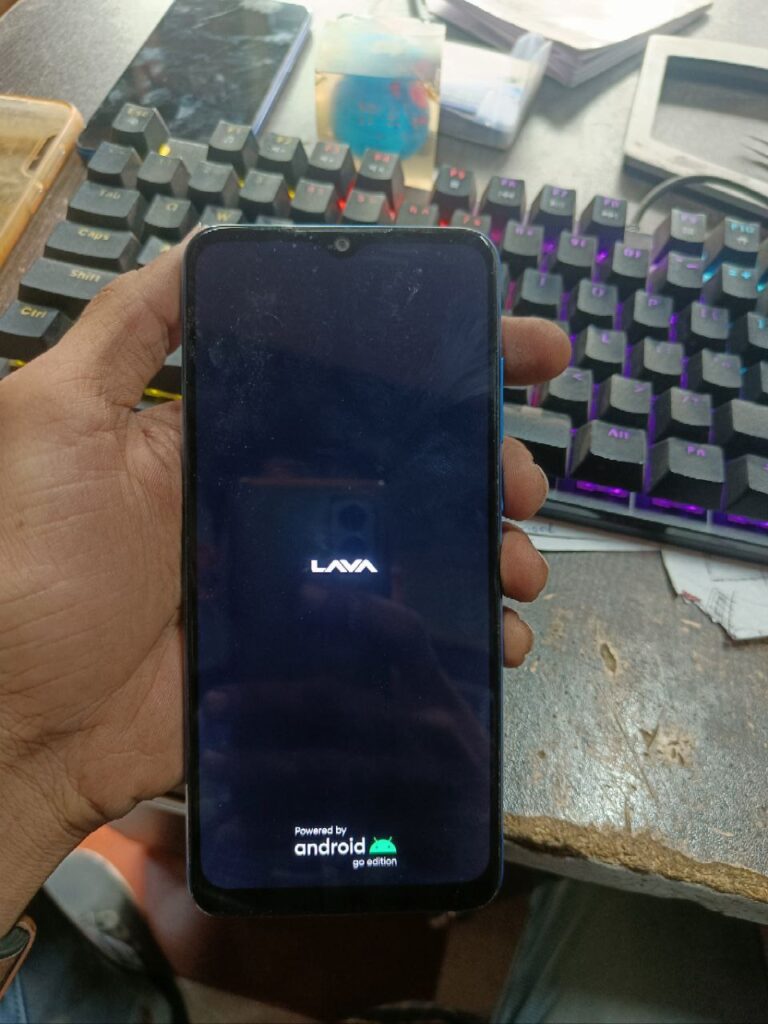
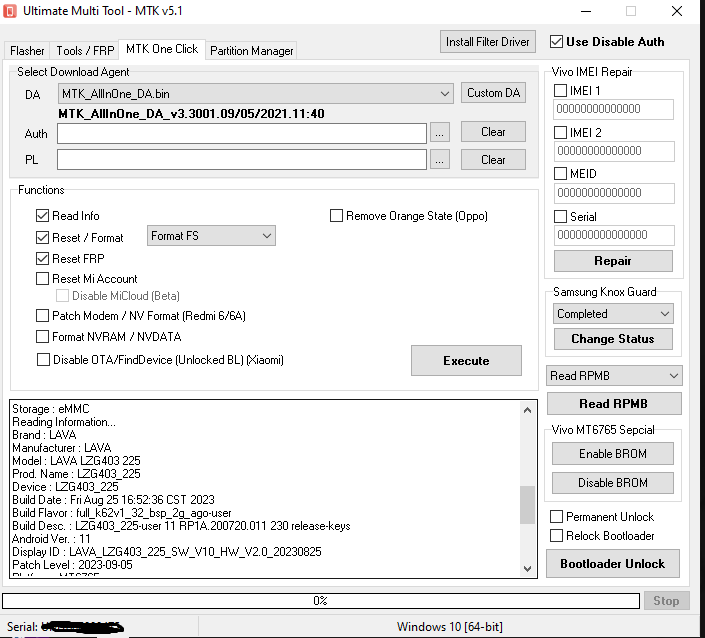
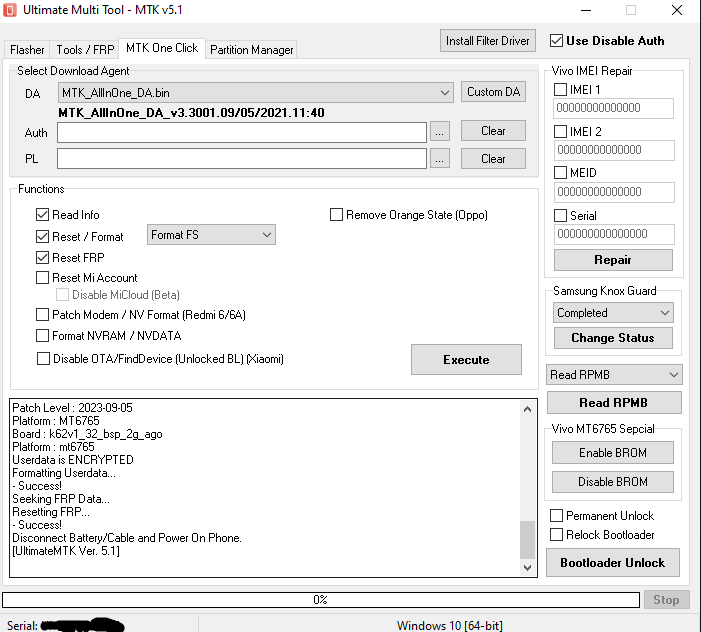
📱 Lava X2 (LE000Z93P) Software Update
Attention Lava X2 users! 🚀 Exciting news – a new software update is now available for your Lava X2 (LE000Z93P) smartphone. 🌟
🔄 What’s New in Version X.X.X?
- Performance Boost: Experience enhanced speed and responsiveness with the latest software optimizations.
- Bug Fixes: We’ve squashed pesky bugs to ensure a smoother and more reliable user experience.
- Security Updates: Your device’s security is our top priority. This update includes the latest security patches.
🌐 How to Update:
- Connect to a stable Wi-Fi network.
- Go to Settings > System > Software Updates.
- Check for updates and download the latest version.
- Once downloaded, install the update and enjoy the new features.
🤔 Why Update? Regular software updates not only bring new features but also enhance the overall performance and security of your device. Stay up-to-date to get the most out of your Lava X2.
📌 Note:
- Ensure your device is charged or connected to a power source before initiating the update.
- Back up your important data before proceeding with the update.
🚀 Experience the Best with Lava X2! Upgrade your Lava X2 (LE000Z93P) now and enjoy an even better smartphone experience. If you have any questions or need assistance, feel free to reach out to our support team.
🔗 Learn More: Lava X2 Official Website
#LavaX2 #SoftwareUpdate #Smartphone #LavaMobiles #TechNews
Feel free to customize this content based on the specific details of the software update for the Lava X2 (LE000Z93P). Include any additional features, improvements, or instructions relevant to the update.