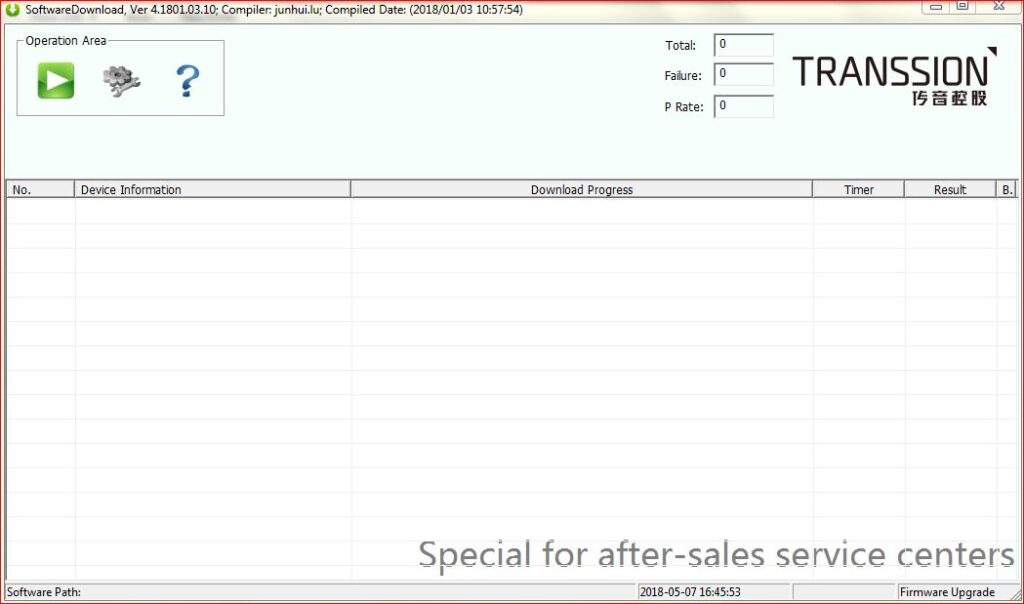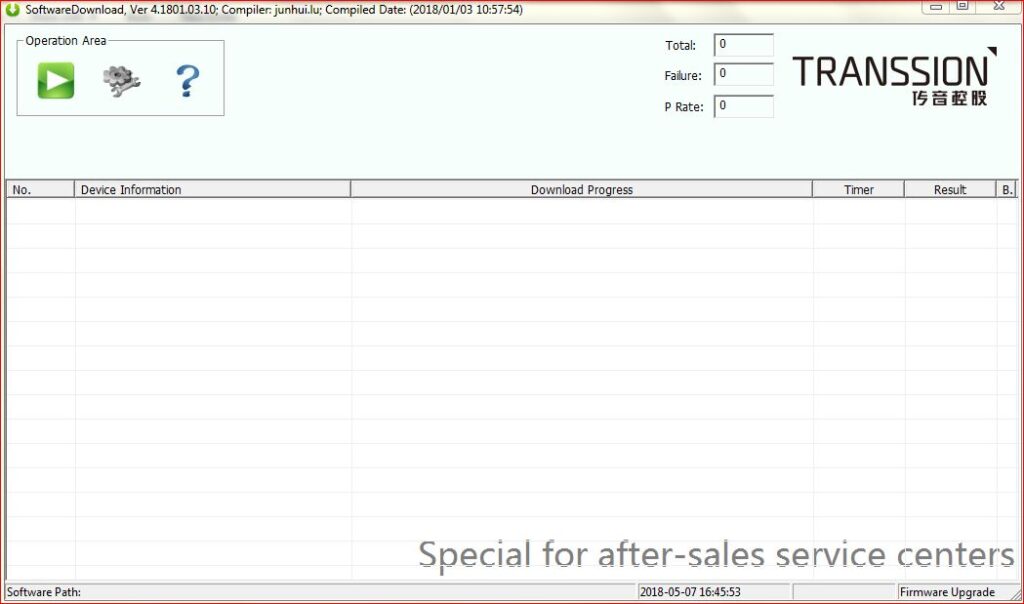Download Tecno Flash Tool – All Versions (Latest to Oldest)
Tecno Flash Tool is specifically designed for flashing Tecno smartphones powered by MediaTek (MTK) chipsets. It is an official utility used to fix issues like bootloops, FRP lock, stuck logos, and system errors.
📥 Available Tecno Flash Tool Versions
| Version | Download Link |
|---|---|
| ✅ Tecno Flash Tool V5.2108.02.9 (Latest) | Download |
| Tecno Flash Tool v4.1901.23.17 | Download | Mirror |
| SoftwareDownload V5.1907.04.15 (AfterSales version) | Download |
| AfterSalesTool V1.5.1 (20190627) | Download |
| Tecno Flash Tool v4.1811.23.11 | Download |
| Tecno Flash Tool v4.1808.28.17 | Download |
| Tecno Flash Tool v4.1806.11.11 | Download |
| Tecno Flash Tool v4.1801.03.10 (Works for I3, I5 & I7) | Download |
🔗 Universal Tecno Flash Tool (compatible with most models): Download
🧰 MTK USB Driver (Required): Download MTK Driver
🧑💻 How to Use Tecno Flash Tool (Step-by-Step)
Step 1: Download & Extract
- Download the Tecno Flash Tool ZIP file from above.
- Extract it using WinRAR or 7-Zip.
Step 2: Launch Flash Tool
- Go to the extracted folder.
- Open SWD_AfterSales.exe to launch the tool.
Step 3: Load Firmware
- Click Setting (gear icon).
- Select Load and locate the firmware folder.
- Choose the
Android_scatter.txtfile. - Click Confirm.
Step 4: Start Flashing
- Click the Play (Start) button.
- Power off the Tecno phone completely.
- Connect it to your PC while holding both Volume Up + Volume Down buttons.
- Flashing will begin automatically.
✅ Why Use Tecno Flash Tool?
- ✔️ Remove FRP lock
- ✔️ Fix stuck on logo
- ✔️ Recover from bootloop
- ✔️ Flash new firmware for upgrades/downgrades
- ✔️ No IMEI loss (in most cases)
⚠️ Notes
Always backup your data before flashing — data will be erased.
SP Flash Tool can be used as an alternative, but Tecno Flash Tool is more reliable for most Tecno models.
Use correct firmware matching your exact build version (e.g. KB2-H613DJ-O-190618V155).