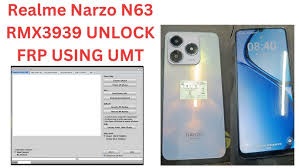Realme Narzo N63 RMX3939 UNLOCK FRP USING UMT
Realme Narzo N63 RMX3939 UNLOCK FRP USING UMT To unlock the FRP (Factory Reset Protection) on the Realme Narzo N63 RMX3939 using UMT (Ultimate Multi Tool), you need to follow a series of steps carefully. Please ensure you have all the necessary tools and requirements in place before proceeding: Prerequisites: Steps to Unlock FRP on … Read more